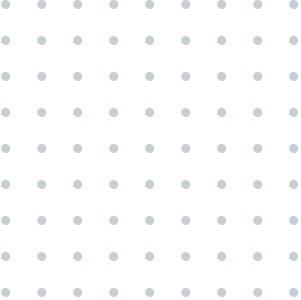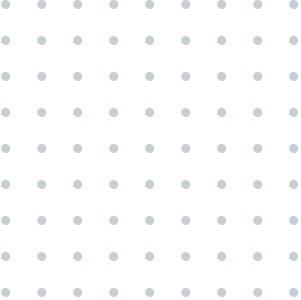YouTube video to Blog Post
This tool transforms a YouTube video transcript into a blog post while enhancing readability, preserving the video's spirit and perspective, introducing SEO elements, and creating compelling headlines, intros, and conclusions.
Input
Result
Sign in to use this tool
Play Ground
Transform YouTube video transcripts into compelling blog content.
Gravitywrite.com
YouTube video to Blog Post
This tool transforms a YouTube video transcript into a blog post while enhancing readability, preserving the video's spirit and perspective, introducing SEO elements, and creating compelling headlines, intros, and conclusions.
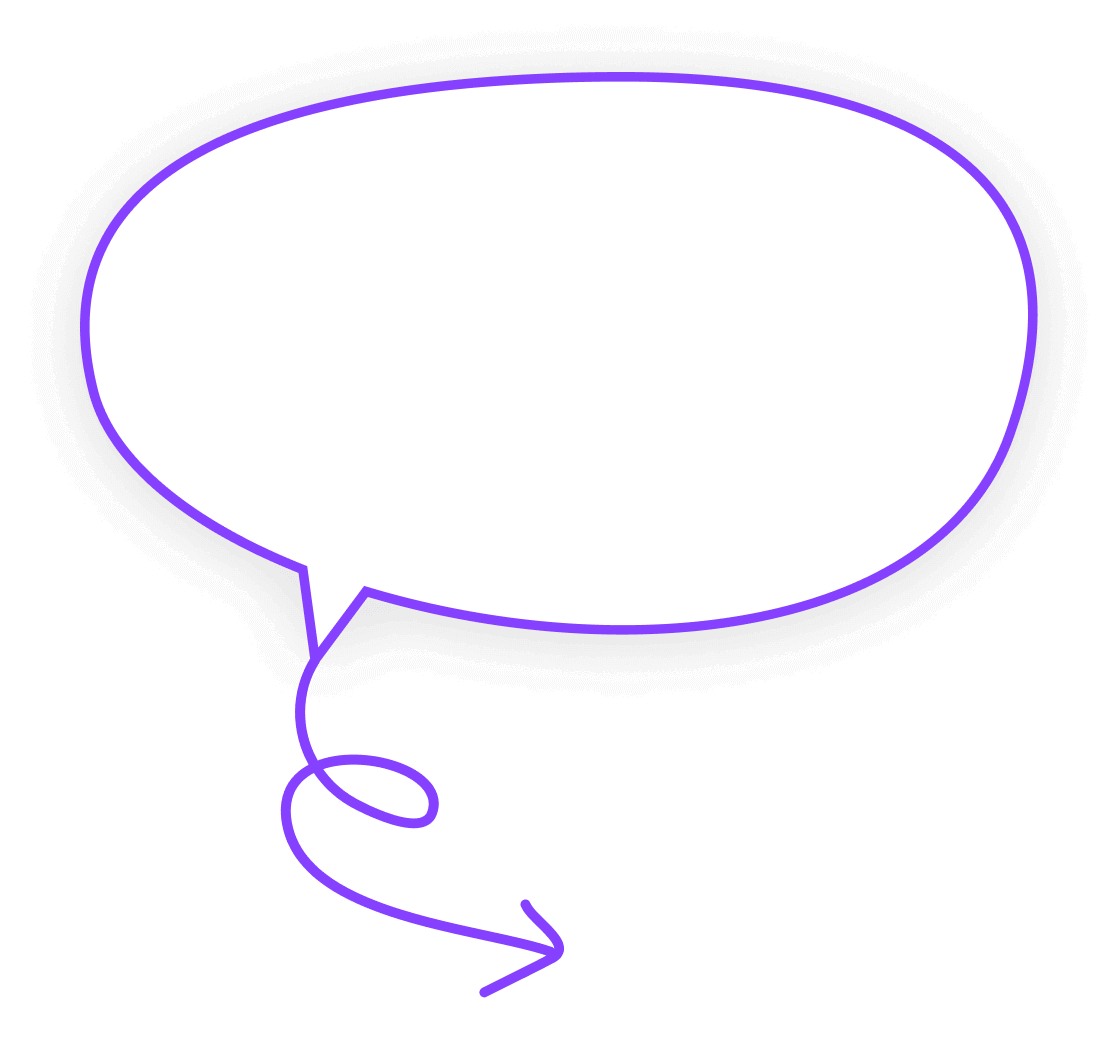
Input 😍
Paste YouTube video transcript
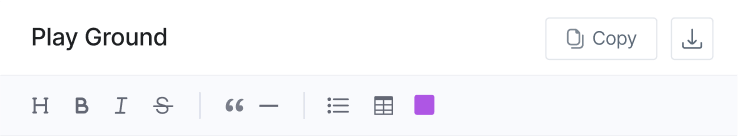
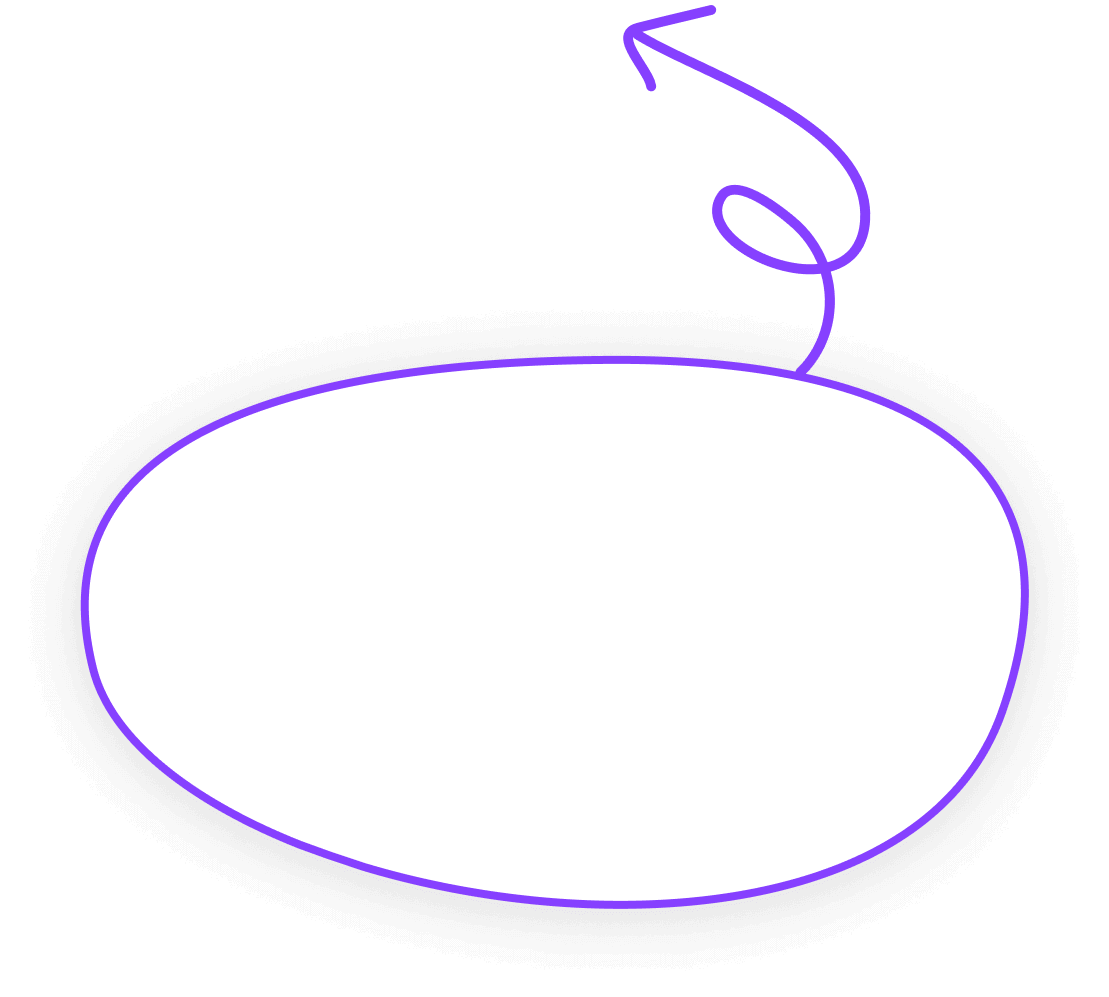
Output 🥳
Well-structured blog article produced