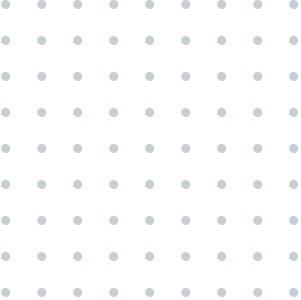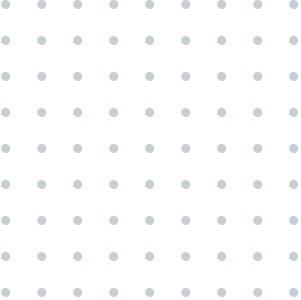Script for TikTok Video
This tool generates engaging scripts for TikTok videos based on the provided Title and KeyPoint's, aimed at enhancing user engagement.
Input
Result
Sign in to use this tool
Play Ground
Get Attention-Grabbing Scripts for Your TikTok Videos
Gravitywrite.com
Script for TikTok Video
This tool generates engaging scripts for TikTok videos based on the provided Title and KeyPoint's, aimed at enhancing user engagement.
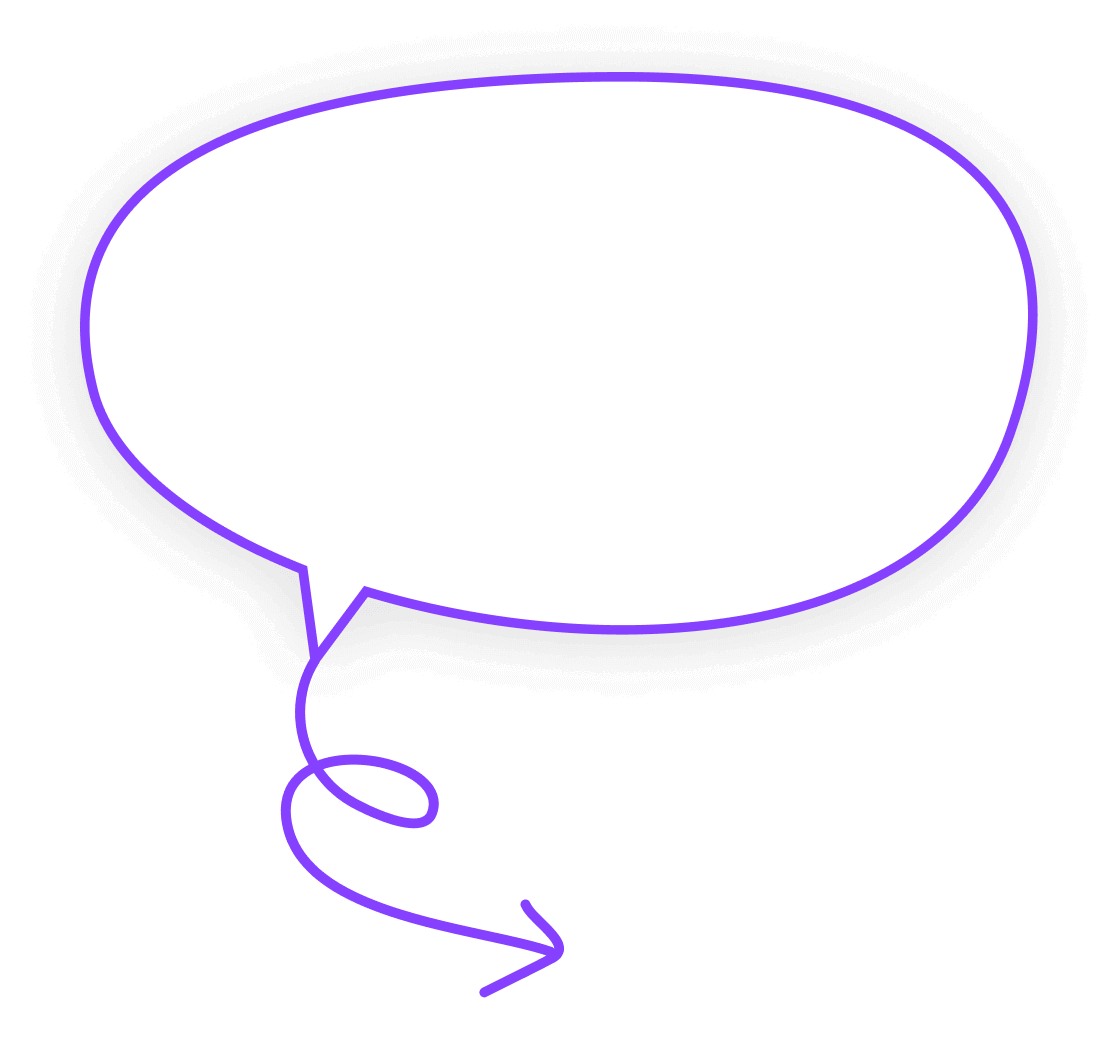
Input 😍
Tell video's theme/keypoints
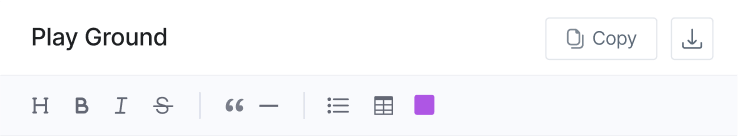
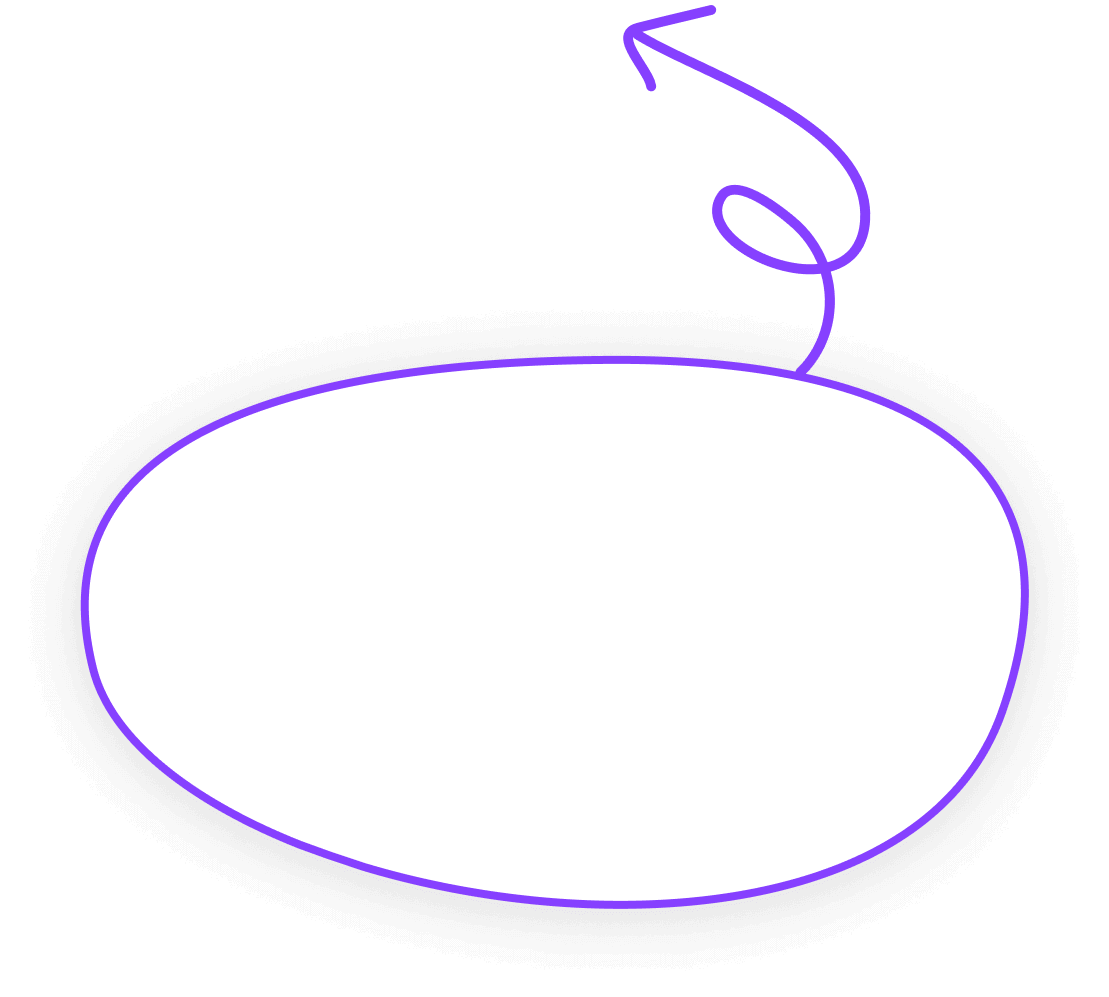
Output 🥳
Get script for TikTok video