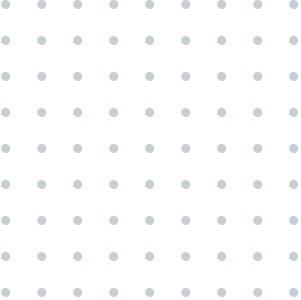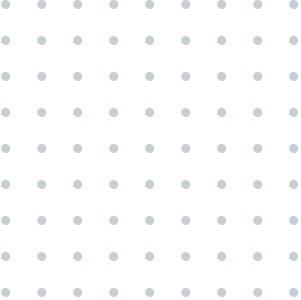On-boarding Process Email
Ensuring a smooth on-boarding experience through efficient email communication.
Input
Result
Sign in to use this tool
Play Ground
Elevate your on-boarding process through effective email messaging.
Gravitywrite.com
On-boarding Process Email
Ensuring a smooth on-boarding experience through efficient email communication.
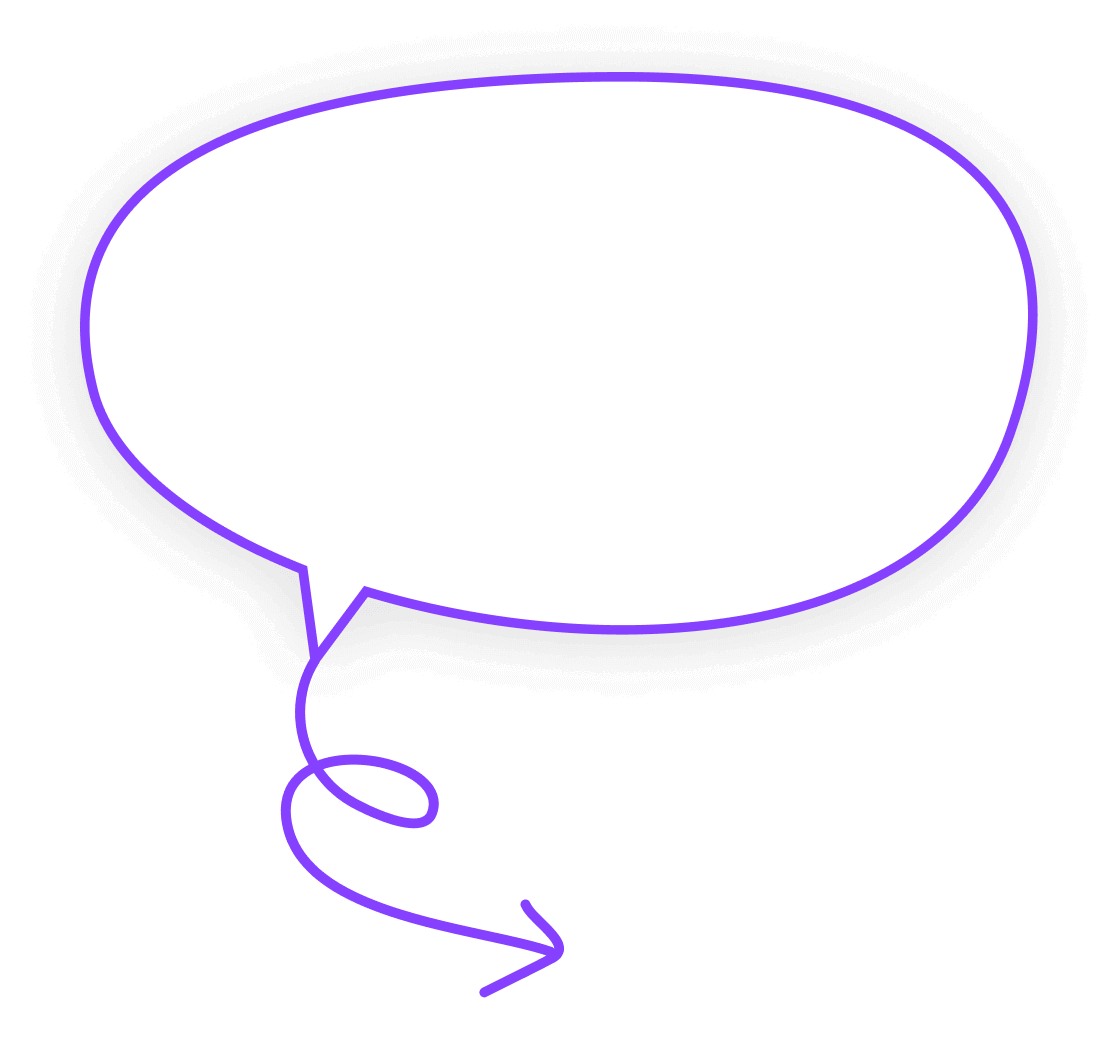
Input 😍
Fill in the employee's information.
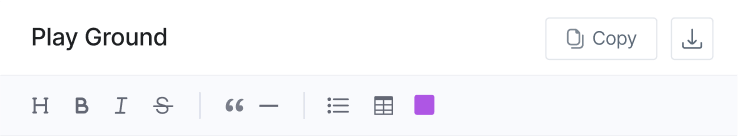
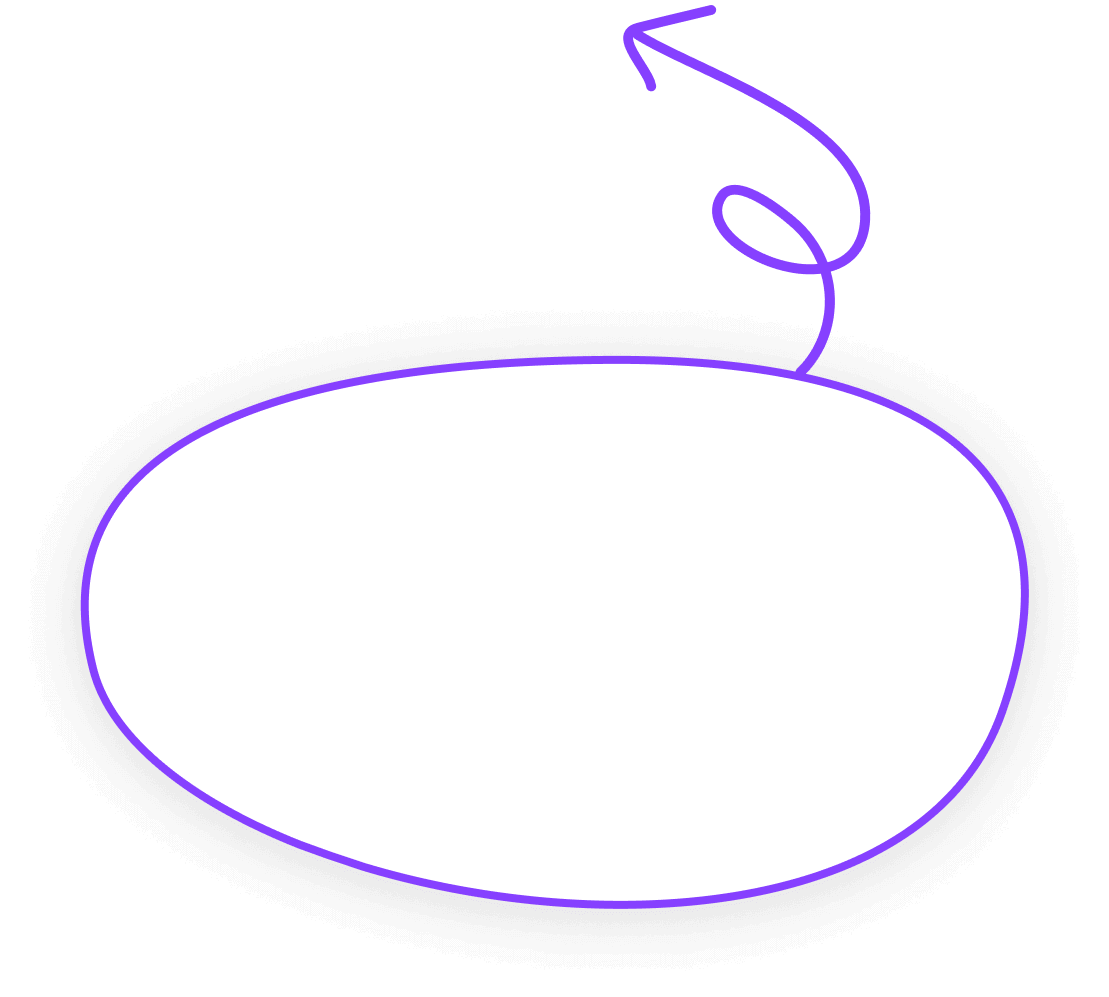
Output 🥳
Get a personalized on-boarding email.