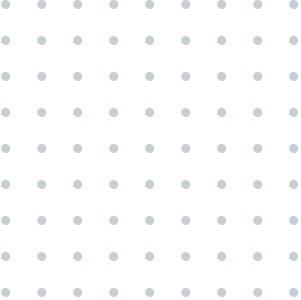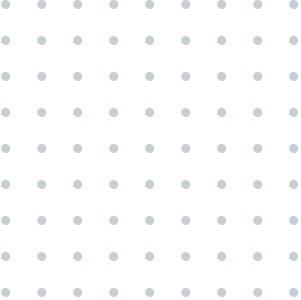Individual Service - Full Page
Create informative and captivating service webpage content that perfectly markets your products, all in a jiffy.
Input
Result
Sign in to use this tool
Play Ground
Transform your ideas into engaging service webpage content
Gravitywrite.com
Individual Service - Full Page
Create informative and captivating service webpage content that perfectly markets your products, all in a jiffy.
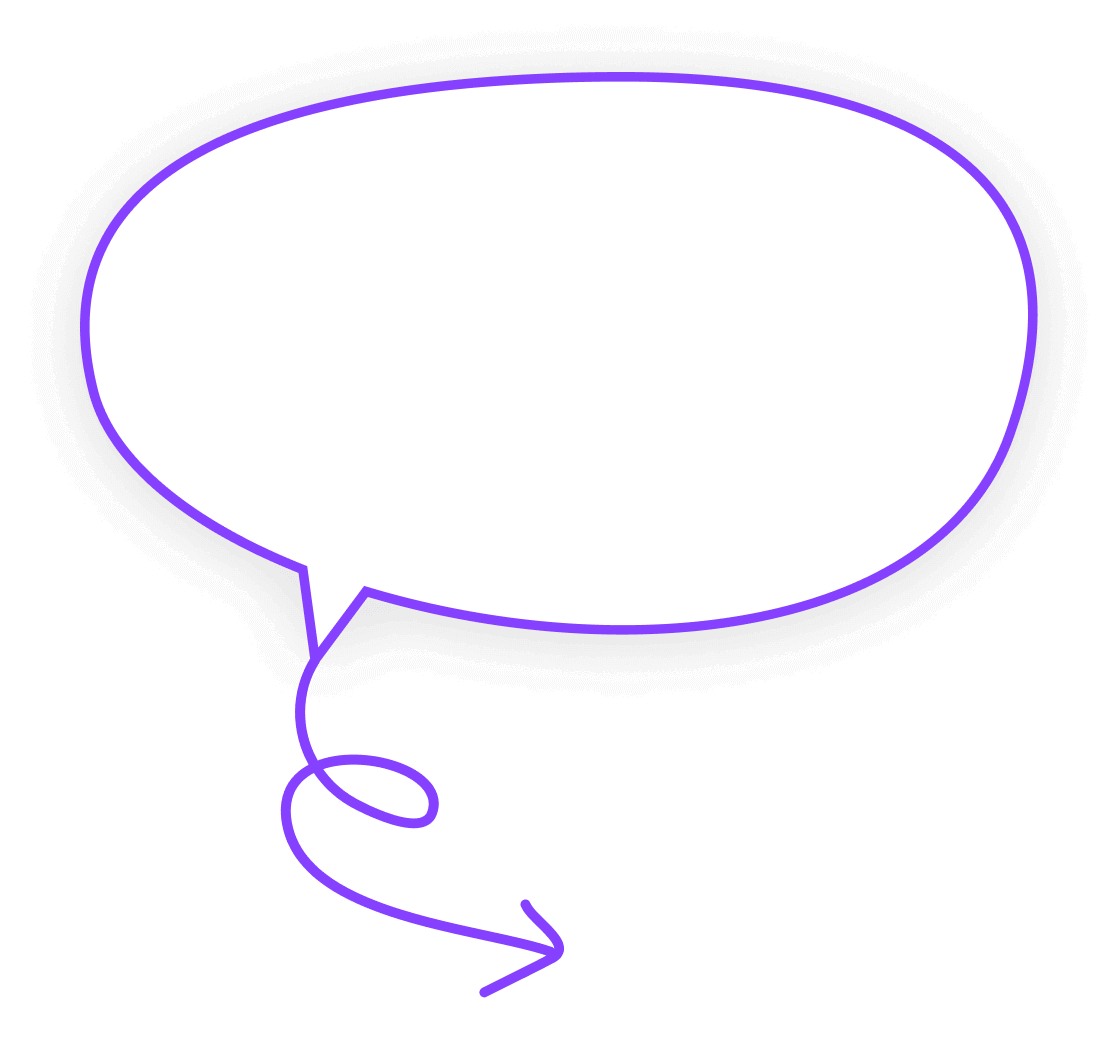
Input 😍
Elaborate product, assign word max
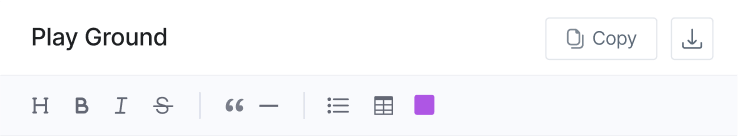
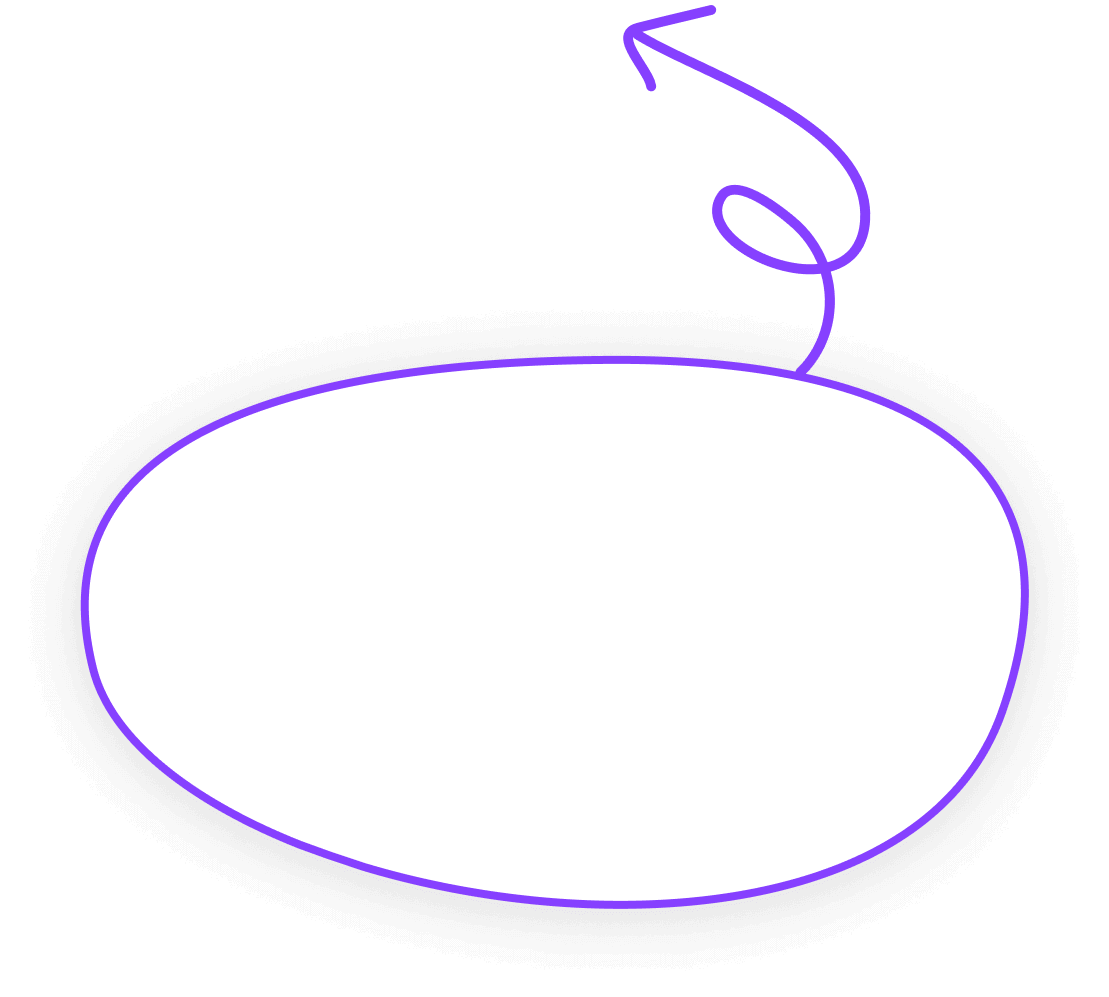
Output 🥳
Obtain engaging product webpage text