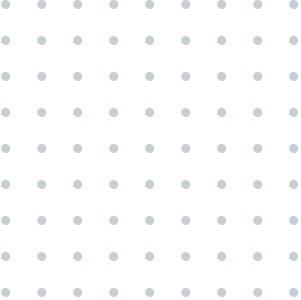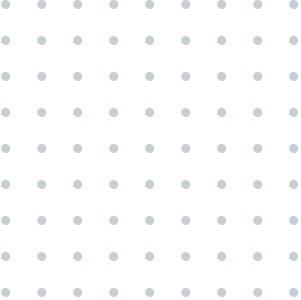Employee Referral Email Generator
This tool helps you craft effective, professional referral emails for potential employees in no time.
Input
Result
Sign in to use this tool
Play Ground
Efficiently draft top-notch referral emails instantly.
Gravitywrite.com
Employee Referral Email Generator
This tool helps you craft effective, professional referral emails for potential employees in no time.
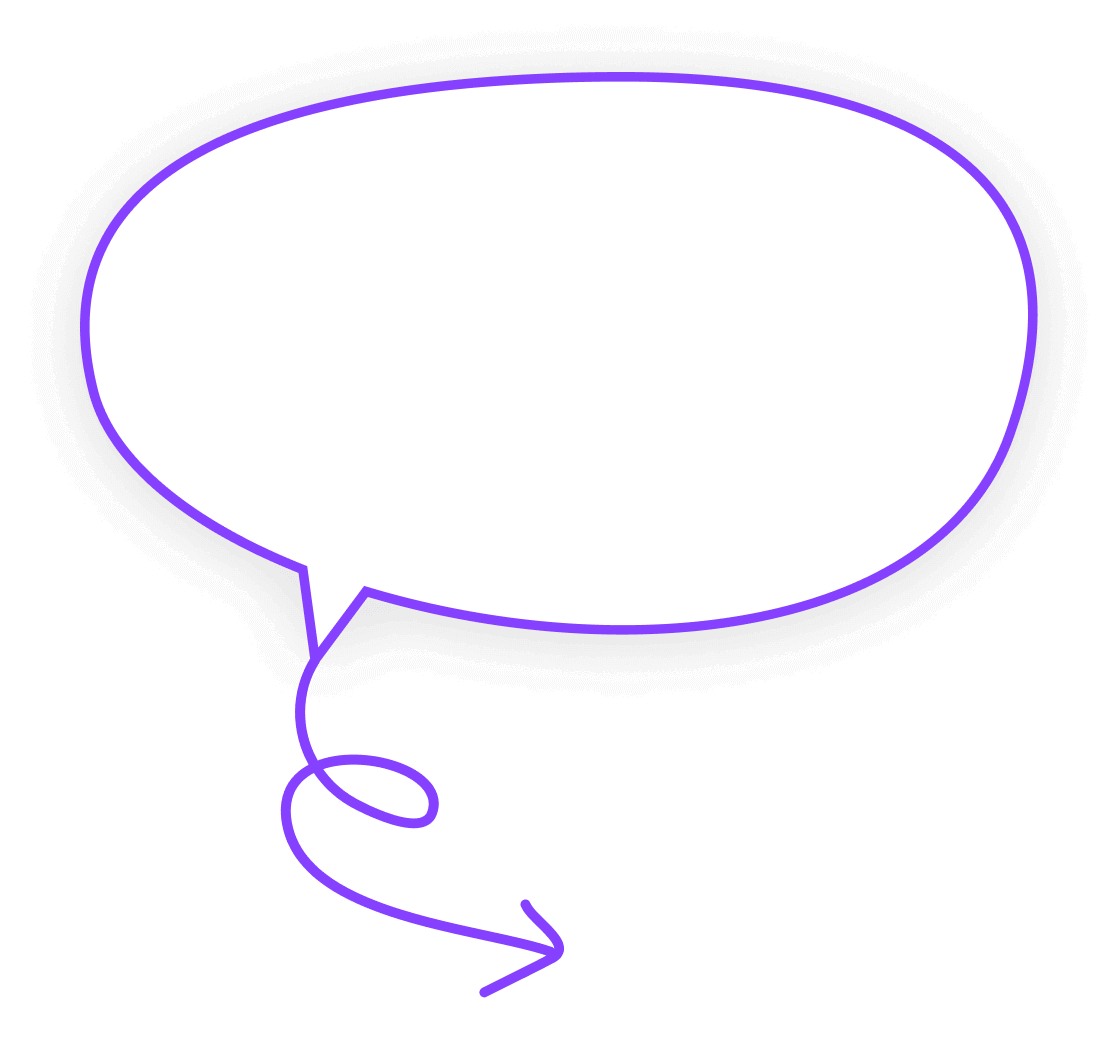
Input 😍
Provide company details and job information
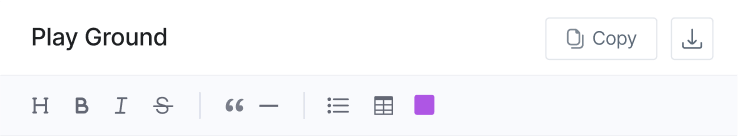
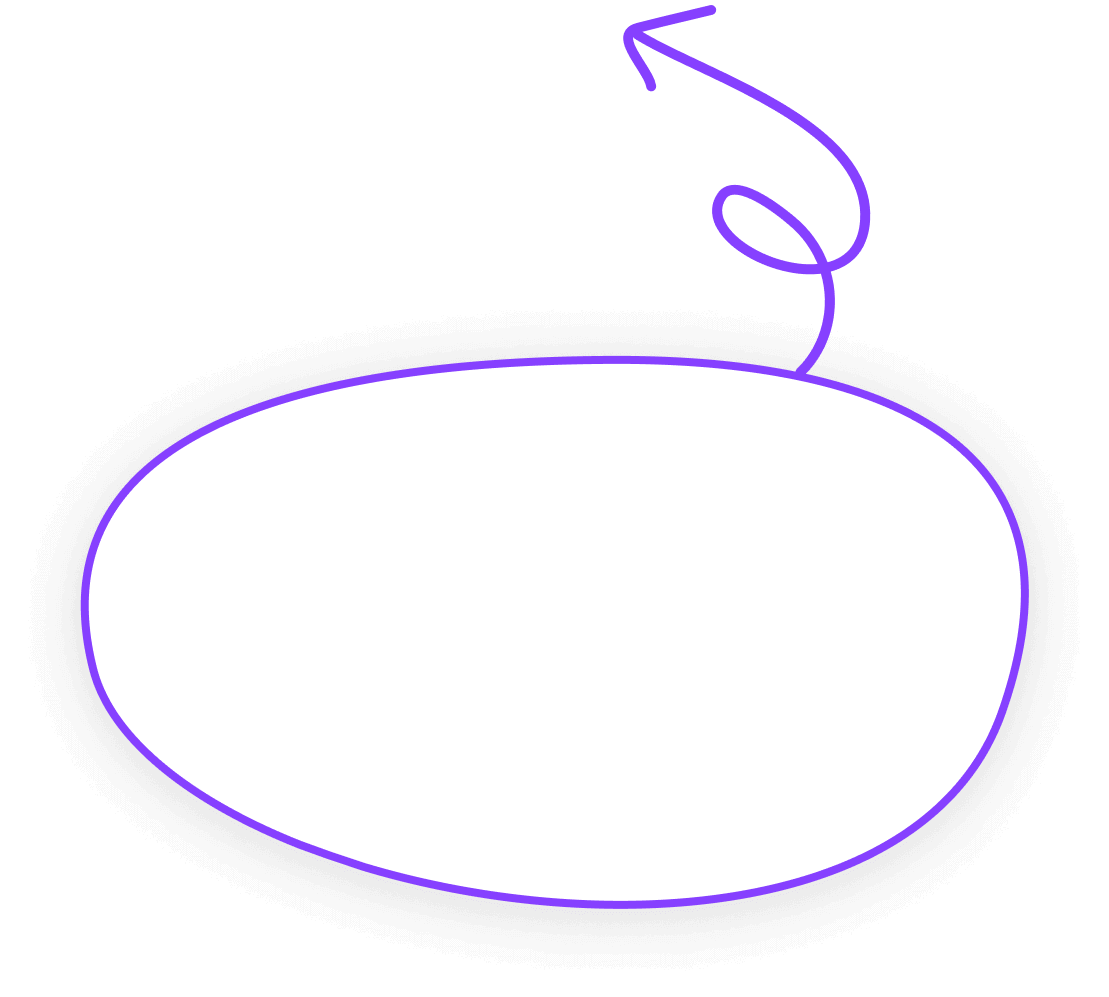
Output 🥳
Receive a well-crafted referral email