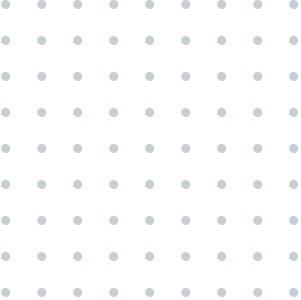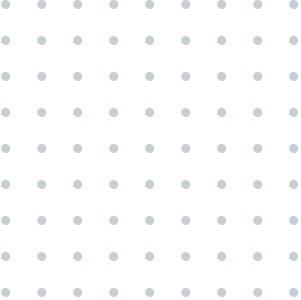Create Topical Map
A handy tool that crafts a topical map for your blog, targeting specific keywords to enhance your blog's ranking.
Input
Result
Sign in to use this tool
Play Ground
Identify keywords and improve your blog's ranking effortlessly.
Gravitywrite.com
Create Topical Map
A handy tool that crafts a topical map for your blog, targeting specific keywords to enhance your blog's ranking.
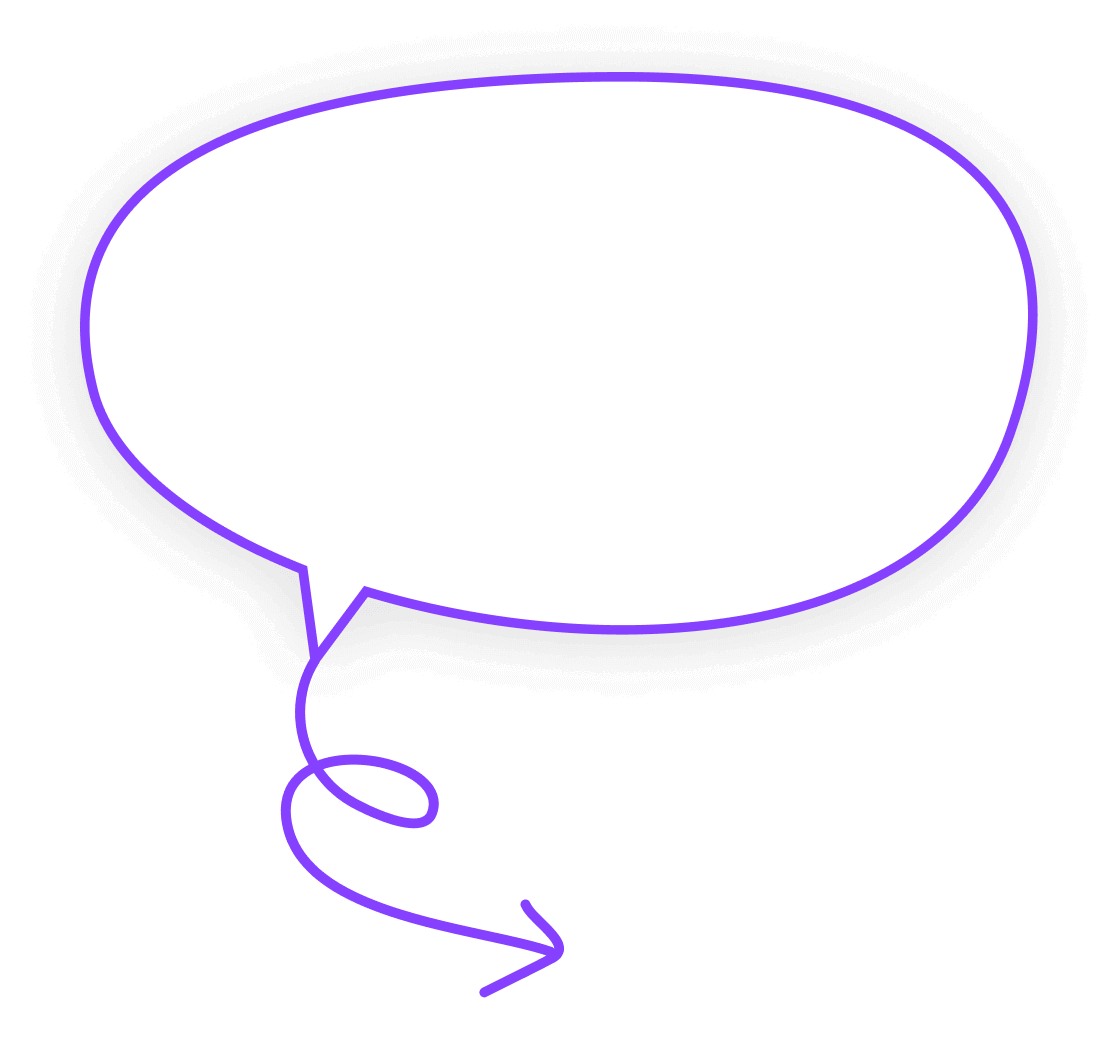
Input 😍
Choose target keyword and quantity
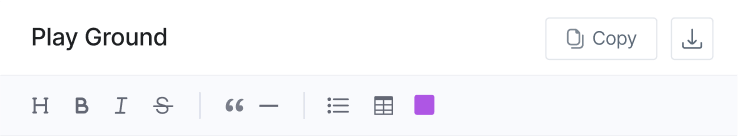
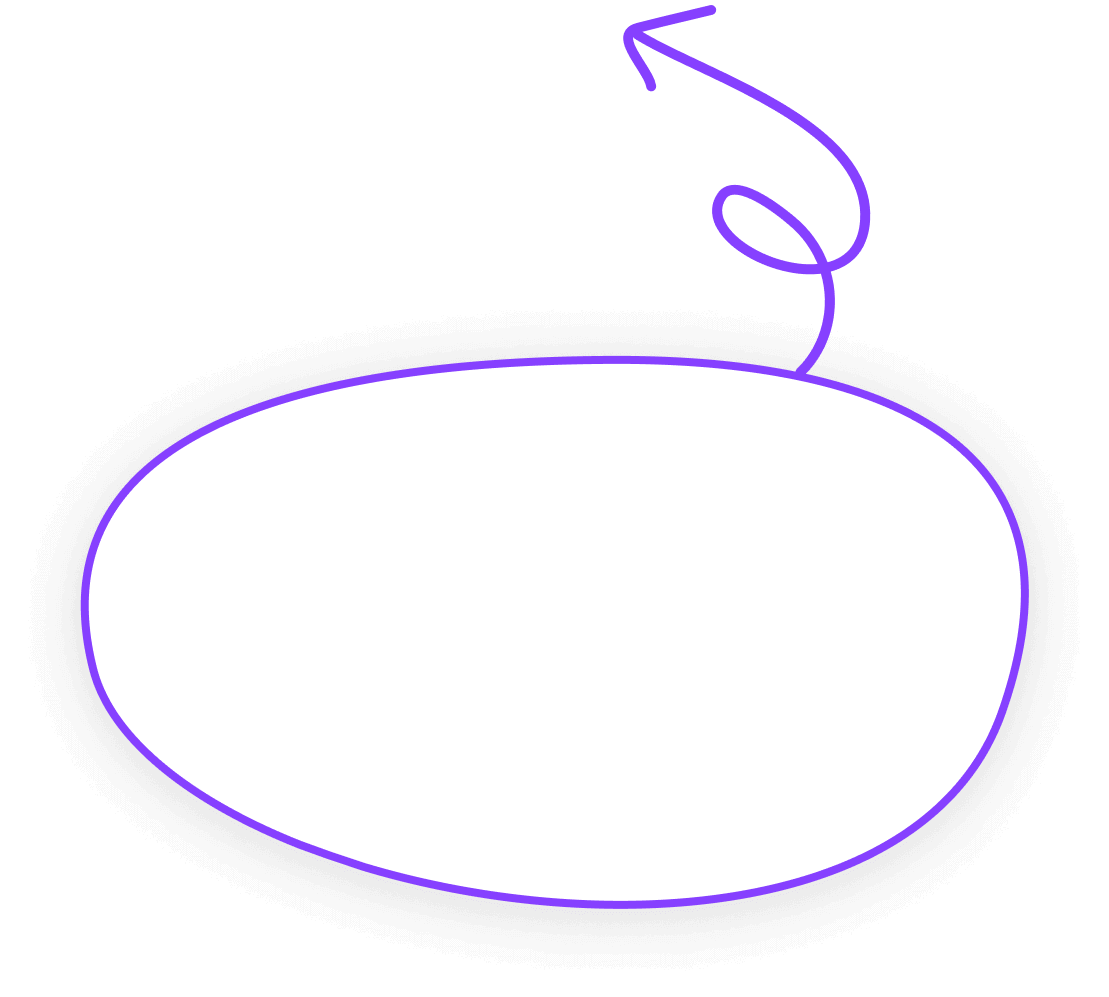
Output 🥳
Get a list of relevant titles