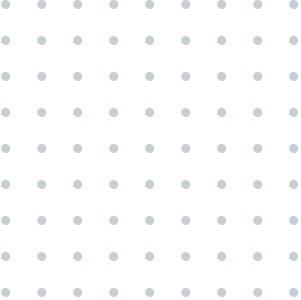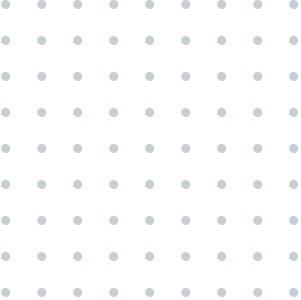Canned Responses
Using this tool streamlines your communication by quickly generating professional, personalized responses for various contexts, enhancing both efficiency and customer satisfaction.
Input
Result
Sign in to use this tool
Play Ground
Turn Communication Chaos into Customer Satisfaction
Gravitywrite.com
Canned Responses
Using this tool streamlines your communication by quickly generating professional, personalized responses for various contexts, enhancing both efficiency and customer satisfaction.
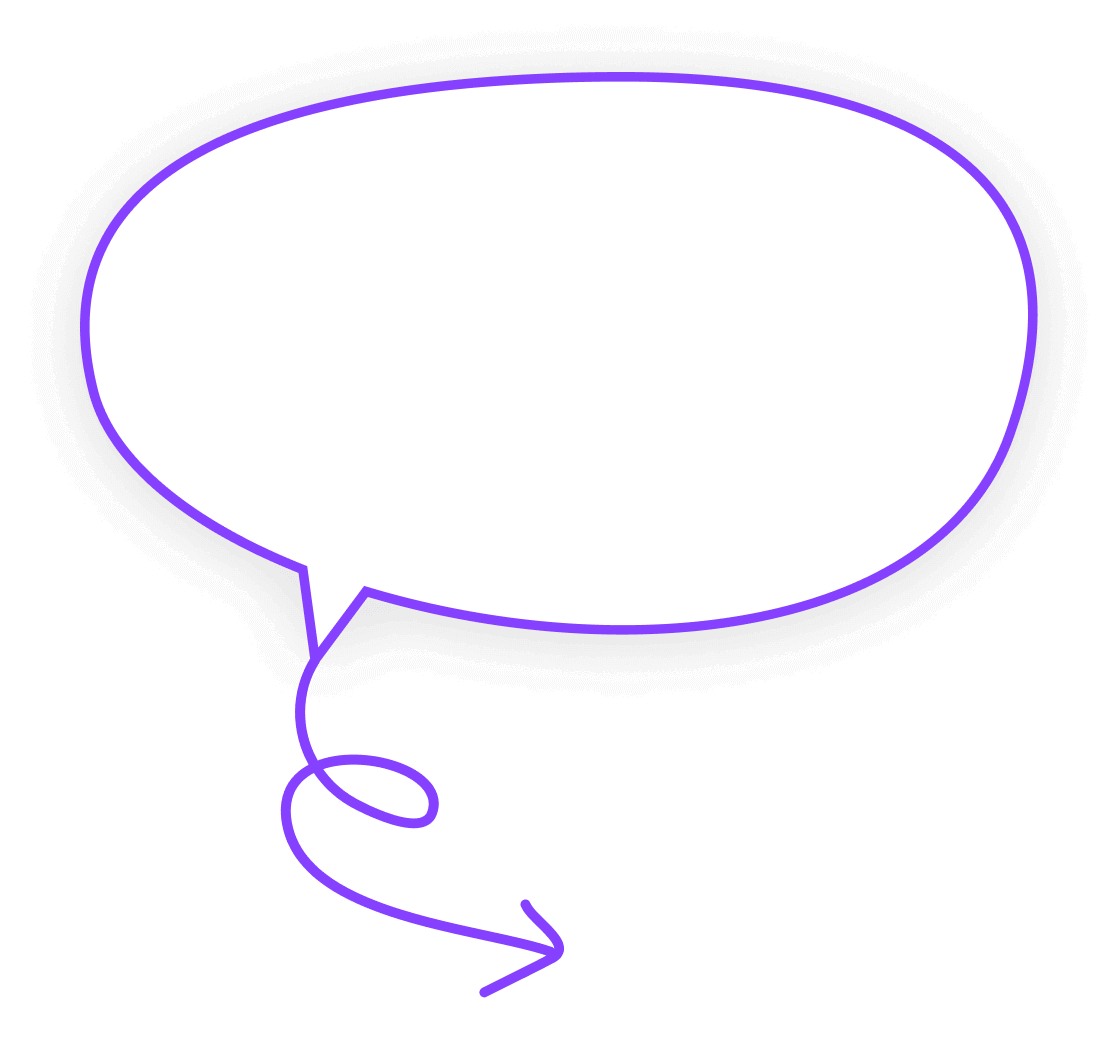
Input 😍
Submit customer's message & context
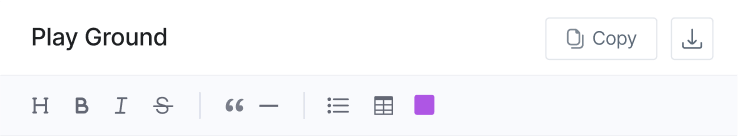
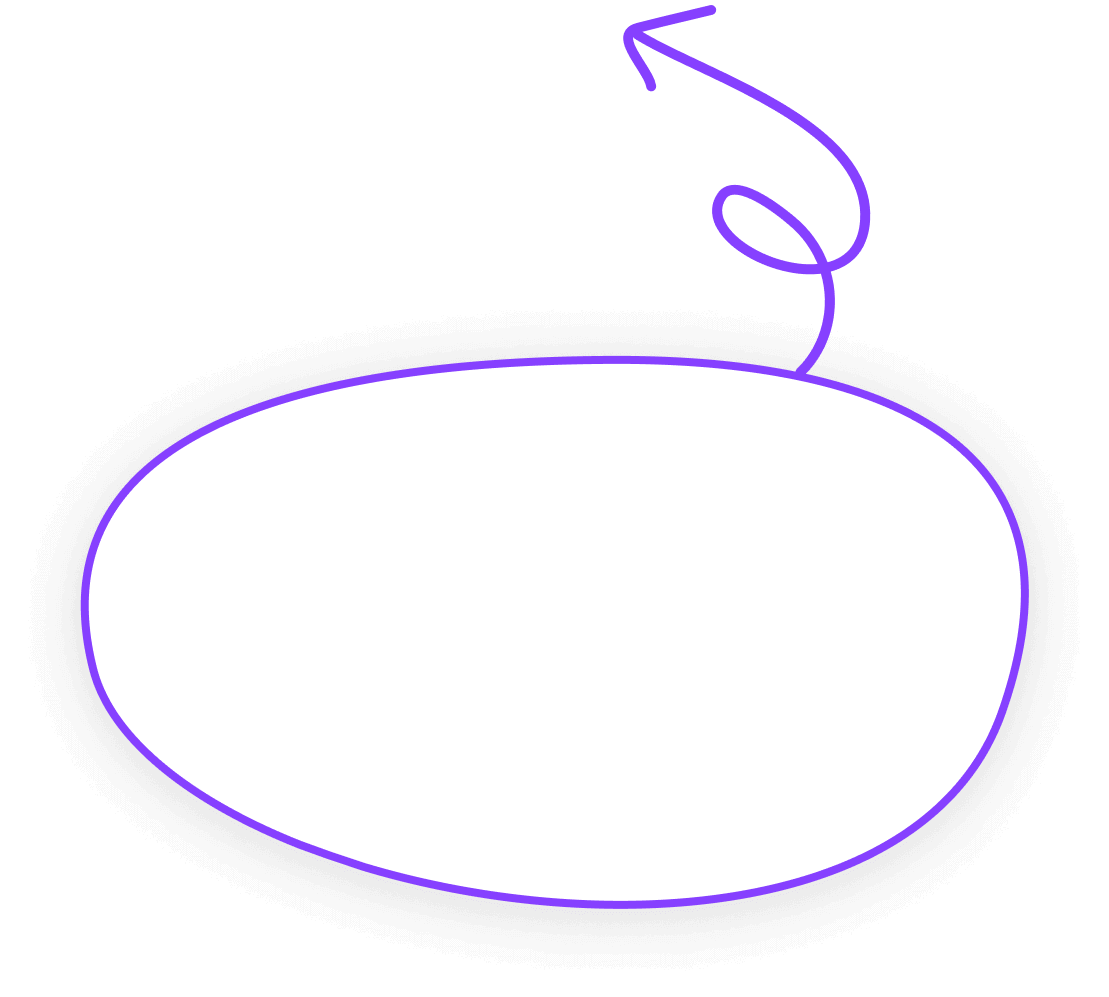
Output 🥳
Obtain professionally drafted responses